Game Card for Steam Deck/Windows Handheld Latest Batocera 37 System Plug & Play …
$217
Description





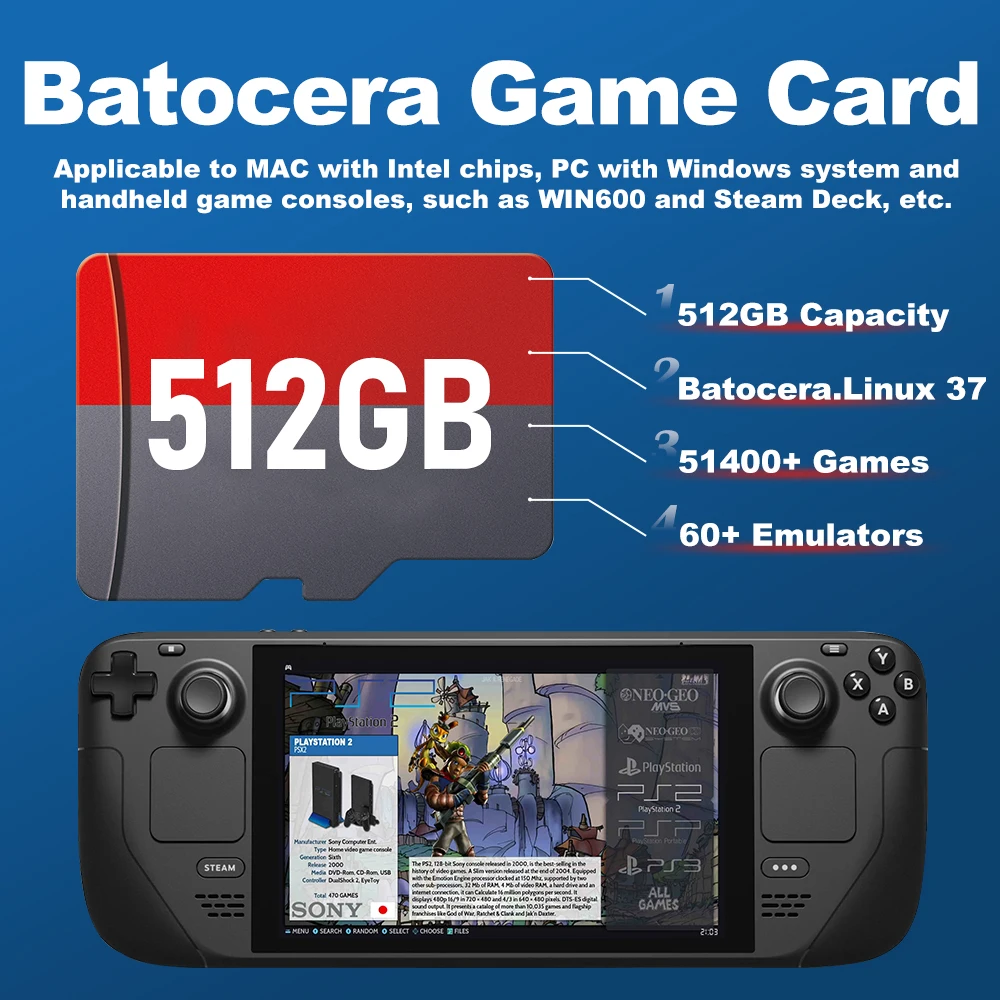
Price: 216.66
256GB/512GB TF Game Card for Steam Deck/Windows Handheld
✔Built-in the latest Batocera .Linux 37 system, the emulator runs smoothly
✔Easy to use, plug and play
✔ More than 51400+ classic games
✔60+ game emulators, run PS3/PS2/PS1/N64/MAME smoothly…
✔Suitable for STEAM Deck/Windows system Handheld(Such as Win600)/Windows PC and MAC (Intel chip)
✔28 multi-national languages
✔A1 performance, high-speed transmission, the speed can reach 120MB/S
🎊15 days free return and refund service

✦Purchase Notes!
➜ We pre-installed the game and the latest Batocera 37 system for you, no download required, just plug and play!
➜ This game card is only suitable for STEAM Deck/Windows system Handheld(Such as Win600)/Windows PC and MAC (Intel chip)
Please confirm carefully before placing an order. If you are not sure whether your machine is compatible with this game card, please feel free to contact our online sales representative. (The game files corresponding to different game consoles are different, please contact our online customer service to inform your machine model)
➜ There are only game cards in the bag, only game cards, no machine, no machine!
➜ It is worth mentioning that we have established a global download server, so no matter what model you buy, we can provide you with 512G game download resources, if you need, you can contact us, please contact us, we can provide account number and password. Note: We are constantly adding games to the game library, and the games in the game library are 100% guaranteed to be playable!
How to enter the Batocera system?
For Steam Deck users
1. Power off and insert the game card into your device
2. Press the volume button and power button at the same time to enter bios
3. Select SD card to boot
For Win600 Users
In the off state, press the power off button + volume down at the same time for a long time to enter Bios
For WIN PC/MAC users
1. Insert the game card into your device
2. After pressing the power button, press and hold the ESC or Delete key on the keyboard to enter the BIOS. For Mac users, simply hold Option and select the removable drive to boot.
(By selecting the hard drive in the boot overwrite option, your PC will boot into Batocera once, and after rebooting it will return to your own OS. If you want Batocera as the default boot option, go to the boot page and set up a portable hard drive drive as boot option #1)
Notice!
Dear friends, since most of the buyers who buy our game cards use this card for game handhelds such as Steam Deck/Win 600, we adjusted the screen orientation to fit the game handheldscreen before shipping. If you are using on a Windows computer, you will need to reset the screen orientation to automatic, or contact our friendly sales representatives after purchase to adjust the screen orientation
👇You can refer to this video to set the screen orientation
Handheld Game Console Recommended
This game card is plug and play, perfectly compatible with Windows system handhelds such as steam deck and Win600

If Your Game Handheld Does Not Have a TF Card Slot
Some handhelds may not have a TF card scoket, such as Win600, you need to use a card reader to connect

100% Plug & Play
We have built games and emulators in the card, no need to download, plug and play, no need to wait!

Compatible with Multiple Device
This game card is only suitable for STEAM Deck/Windows system Handheld(Such as Win600)/Windows PC and MAC (Intel chip)
Please confirm carefully before placing an order. If you are not sure whether your machine is compatible with this game card, please feel free to contact our online sales representative.

LATEST BATOCERA.LINUX 37
Built-in the latest Batocera.Linux 37 system, compared with Batocera 36, the emulator runs more smoothly and stably, you can enjoy the game time to the fullest!
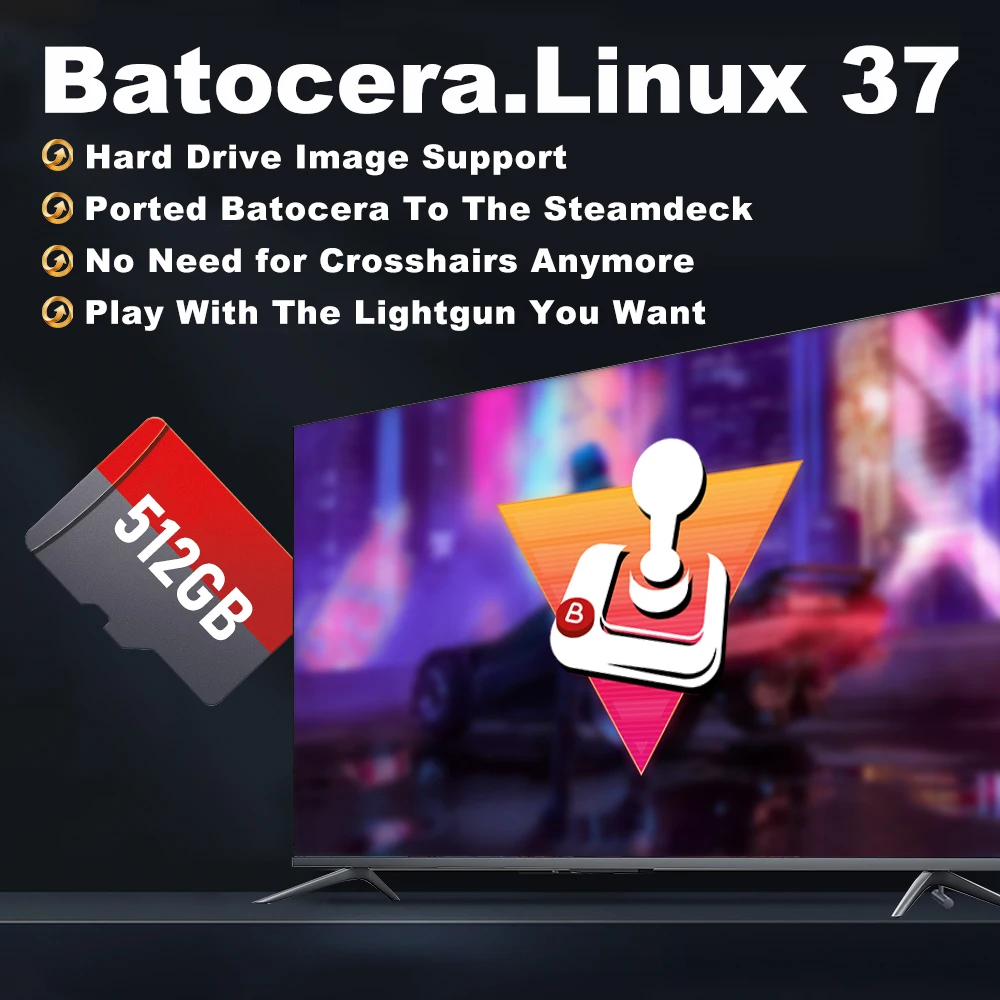
Built in 51400+ Retro Games
Built-in 51400+(512gb)/43000+(256GB) classic games, just insert the TF card, you can turn your handheld device into a retro game console!
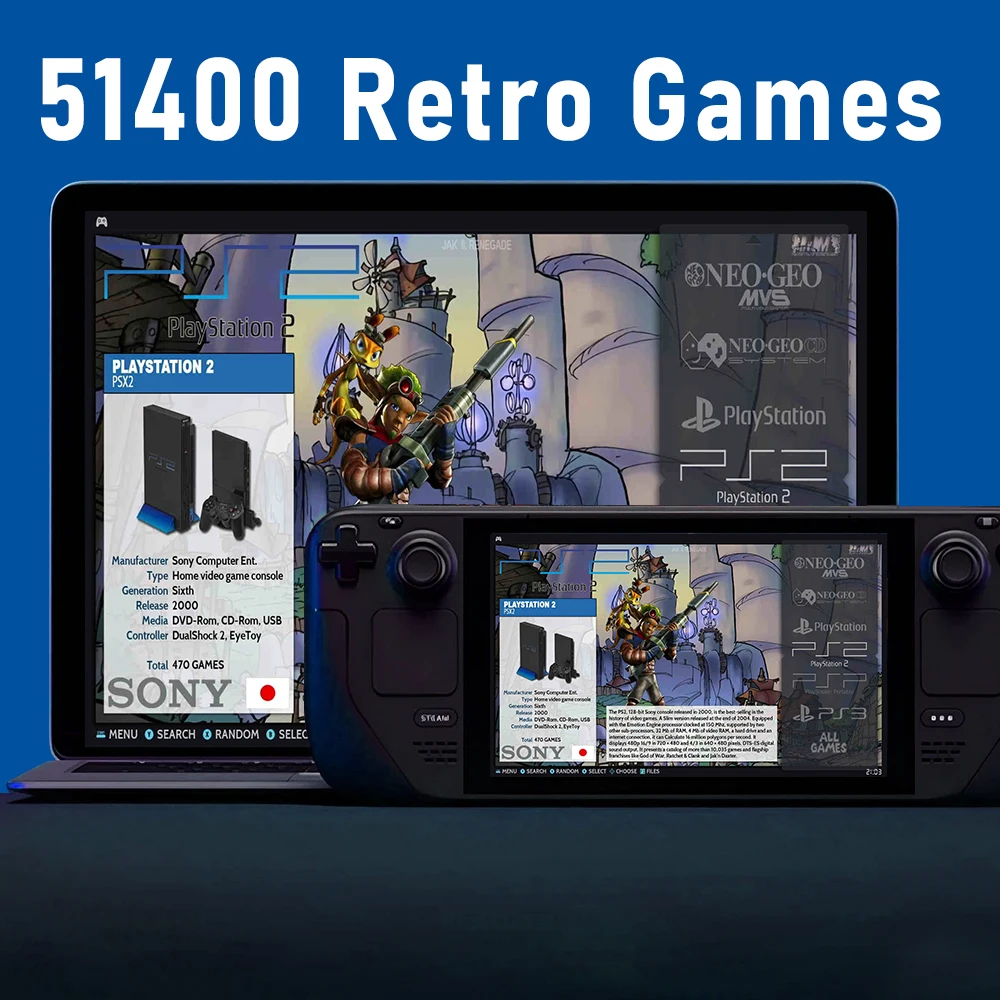
Pre-installed 70+ emulators
Pre-install 70+ emulators, support for PS3/MAME/PS1/PS2/SS/PSP/DC

Provides A1 Level Performance
Apps load faster
Optimized for apps, launching apps faster and delivering great performance for a smarter gaming experience.

Read Speed Up to 120MB/S
High-speed transmission speed, you can read and move content faster, and enjoy a smoother gaming experience

Multiplayer Support
Supports up to 4 player games. We've brought the retro arcade experience of the best games of the 80s, 90s and 2000s to your fingertips, taking you back to the good old days with the classic characters and games you loved playing as a child. Bring your friends and family to play the game together!

Support 28 Languages
Support 28+ national languages, language is no longer an obstacle to playing games, you can experience the plot and details of the game more deeply

Customer Service
✦Free return and refund service within 15 days without reason!
✦ All products are issued after strict testing
✦ Online customer service, will reply within 12 hours
✦ Support dropshipping service
✦ Package dispatched within 48 hours
✦ A variety of logistics channels can be selected
Just buy with confidence!



Vendor Information
- Store Name: Amazone
- Vendor: Amazone
-
Address:
WA
United States (US) - No ratings found yet!
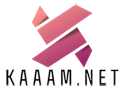












Reviews
There are no reviews yet.